Google SMS app lets you pair two phones, for example phone A and phone B, and then you can use phone A to receive and send messages by using phone B's phone number. You can also use phone B to receive and send messages using phone's A number.
This is very handy because when you don't have access to your primary phone A, you can send and receive phone A's SMS using phone B.
All you need to do is pair both phones at https://messages.google.com/web
by using QR code or matching emojis.
Then you install the Messages web app (this is a separate app from the main Google Messages app).
So what you need to use when you want to send and receive SMS using other phone's number, you need to open the secondary web Messages app. It's a web based app.
Now I can read and reply all SMS from phone A using phone B, and I can read and reply all SMS from phone B using phone A.
You need to use the same Google Account in both of the Google Messages Web App in each phone.
This is what the Google Messages Web App and Phone's App look like on the screen:
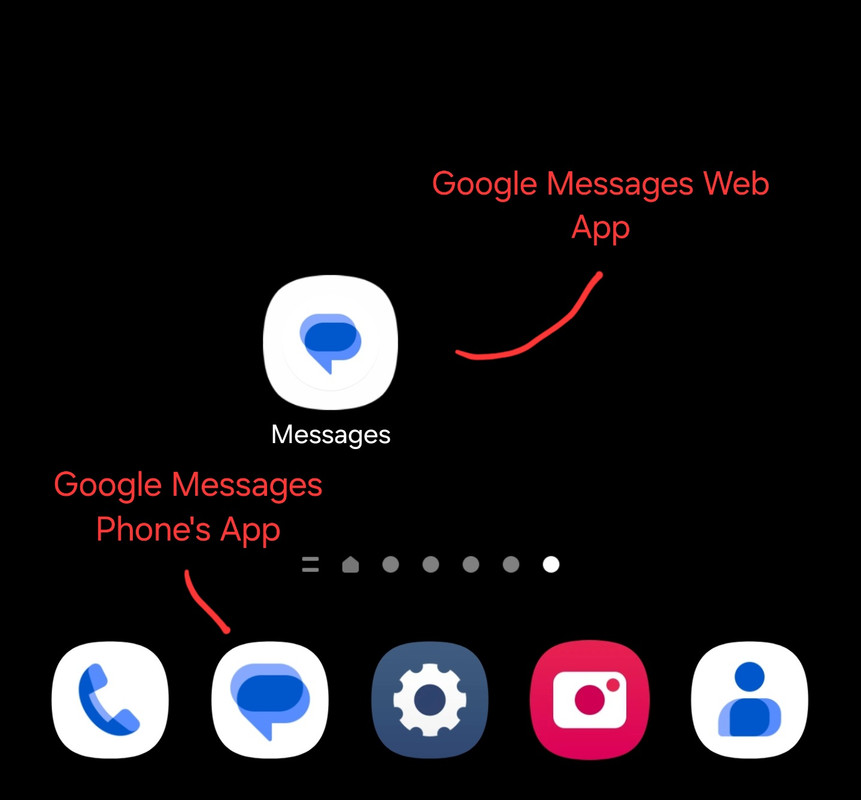
So you use the Phone's Messages app when you don't need to access your other phone's SMS. You use the Web app when you need to access your other phone's SMS.
The Messages Phone's app is installed from Google Play Store. The Messages Web app is installed from a Web Browser like Google Chrome.
This is very handy because when you don't have access to your primary phone A, you can send and receive phone A's SMS using phone B.
All you need to do is pair both phones at https://messages.google.com/web
by using QR code or matching emojis.
Then you install the Messages web app (this is a separate app from the main Google Messages app).
So what you need to use when you want to send and receive SMS using other phone's number, you need to open the secondary web Messages app. It's a web based app.
Now I can read and reply all SMS from phone A using phone B, and I can read and reply all SMS from phone B using phone A.
You need to use the same Google Account in both of the Google Messages Web App in each phone.
This is what the Google Messages Web App and Phone's App look like on the screen:
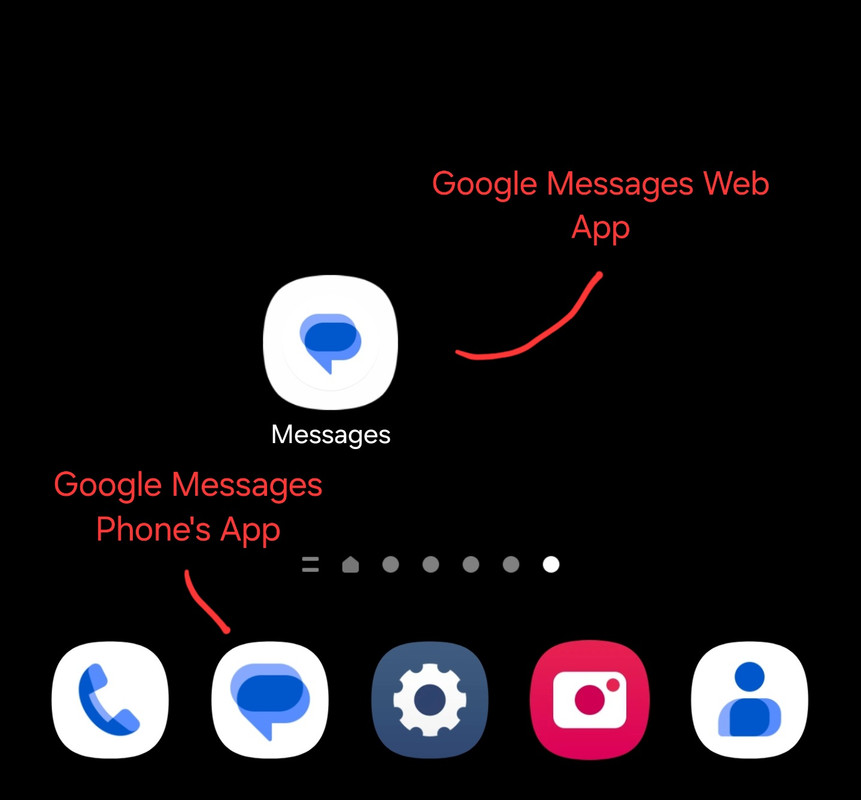
So you use the Phone's Messages app when you don't need to access your other phone's SMS. You use the Web app when you need to access your other phone's SMS.
The Messages Phone's app is installed from Google Play Store. The Messages Web app is installed from a Web Browser like Google Chrome.
Last edited:
