You are using an out of date browser. It may not display this or other websites correctly.
You should upgrade or use an alternative browser.
You should upgrade or use an alternative browser.
Anyone get a Windows Phone 7 device?
- Thread starter Chezbeeno
- Start date
Feña14
G.O.A.T.
I've been looking at them too.
I've had an iPhone for a few weeks but it's been a bit of a let down so far, mostly just the little things you've taken for granted on phones for years. Things like the timestamp not been there for all sms's etc.. I was supposed to meet up with the girlfriend on wednesday evening, but had been awake for nearly 24. I had a nap so I would be fresh but when I woke up an hour or so later to find a text saying she could meet me in 20 mins, I had no idea when it was sent! The vibrating alert is also pretty tame when compared to alot of phones. No doubt it has alot of great features, it just doesn't do the basics well enough for me to stick with it unfortunately.
So yeah, i'm interested to hear how people are finding the new Windows offering also.
I've had an iPhone for a few weeks but it's been a bit of a let down so far, mostly just the little things you've taken for granted on phones for years. Things like the timestamp not been there for all sms's etc.. I was supposed to meet up with the girlfriend on wednesday evening, but had been awake for nearly 24. I had a nap so I would be fresh but when I woke up an hour or so later to find a text saying she could meet me in 20 mins, I had no idea when it was sent! The vibrating alert is also pretty tame when compared to alot of phones. No doubt it has alot of great features, it just doesn't do the basics well enough for me to stick with it unfortunately.
So yeah, i'm interested to hear how people are finding the new Windows offering also.
JoelDali
Talk Tennis Guru
Chezbeeno
Professional
Thanks for the link, it's very helpful
Polaris
Hall of Fame
I am using the Moto Droid 2 and like it very much
That is a really nice phone. I have the DroidX and like it as well.
I have a Windows Phone 7 phone, the Samsung Focus, which I had to get due to my employer. I used an iPhone 4GS prior and my wife has the HTC Droid Incredible.
My opinion on the 3 phones:
iPhone 4GS - PROS: By far the best build quality and best screen colors and resolution by a large margin vs. the others. The best set of free phone apps for working adults, meaning newsreaders, sport score/news, banks, brokerage, airlines, search, GPS, etc. Their apps are just more refined, work better and have more features. I am not a gamer, so I don't bother with those and have no opinion to give. Also the Apple interface is just the best in terms of ease of use, you know how to configure the phone quickly and it is extremely intuitive. CONS: Biggest weakness is email integration with Exchange server (for corporate email). The way Apple handles the calendar appointments for Exchange is prone to confusion and missed appts. You can't configure iPhone to download the entire message or large pieces of it, it just downloads the header and a few lines (1-5), when you open the message, you wait and wait on the network to bring you the rest of the message. Not sure why Apple does this, but it is a bad experience if you are corporate email user and get large emails.
Windows Phone 7 - PROS: Fast interface, has a nice polished look. Interface is really "unique" and different than just the icons for apps you get with iPhone and Android, MSFT did actually create something new here. REAL BIG fonts, which I appreciate now that I am getting older. Best Exchange/calendar/contact integration of all 3. If you like to play games on the phone, maybe the whole Xbox thing on it would be huge hit with you. CONS: The current hardware out there is nothing special. Most of the apps are terrible, a lot of junk or kiddy apps and looks like most of the co. are either late or have not embraced the phone or building apps for it. The few apps you find are very limited in capability. At least currently, I don't have any equivalents to the 10-12 apps I was using routinely on the iPhone. The phone works simply but it lacks ability to customize, what you see is ALL you will get, very little you can change and control other than "tiles" on the main screen. The interface is not as intuitive as Apple, but if you just read a "quick start" card, you will be functional in 1 hr tops. It is nice phone, it works well, but for the same $199, unless you have some brand religious preference, I just don't know why one would buy this vs. one of the other alternatives which are more fully featured. There is no deniying that WP7 is behind the other 2 options. If you used prior Windows Mobile phones, forget about any comparisons to those. WP7 is brand new and the design and interface are completely different and thankfully much, much, much better.
Android 2.1 - PROS: To me this the hardest option to categorize and understand. Android is more open than Apple and that appeals to quite a large number of people. Lots of hardware and form factors to choose from and tons and tons of very good apps. I guess if you are on Verizon this is as good as it gets for you currently. CONS: Interface is "busy" more in common with a Blackberry than an iPhone, tons of icons and indicators. I am an engineer from a top 5 university, and I see some of the menu/config choices and get stumped on what exactly they mean or do. They seem to take a very technical, detailled and complete customization approach to their interface and apps. This is a marked departure from the iPhone "we thought hard and know what is best for you, don't ask any questions" approach or the WP7 nicely featured yet very "minimalist" approach. If you are tinkerer and want endless options and configurations, look no further than Android. If you just use the phone as a tool, I think either iPhone or WP7 are easier on a day to day basis.
My opinion on the 3 phones:
iPhone 4GS - PROS: By far the best build quality and best screen colors and resolution by a large margin vs. the others. The best set of free phone apps for working adults, meaning newsreaders, sport score/news, banks, brokerage, airlines, search, GPS, etc. Their apps are just more refined, work better and have more features. I am not a gamer, so I don't bother with those and have no opinion to give. Also the Apple interface is just the best in terms of ease of use, you know how to configure the phone quickly and it is extremely intuitive. CONS: Biggest weakness is email integration with Exchange server (for corporate email). The way Apple handles the calendar appointments for Exchange is prone to confusion and missed appts. You can't configure iPhone to download the entire message or large pieces of it, it just downloads the header and a few lines (1-5), when you open the message, you wait and wait on the network to bring you the rest of the message. Not sure why Apple does this, but it is a bad experience if you are corporate email user and get large emails.
Windows Phone 7 - PROS: Fast interface, has a nice polished look. Interface is really "unique" and different than just the icons for apps you get with iPhone and Android, MSFT did actually create something new here. REAL BIG fonts, which I appreciate now that I am getting older. Best Exchange/calendar/contact integration of all 3. If you like to play games on the phone, maybe the whole Xbox thing on it would be huge hit with you. CONS: The current hardware out there is nothing special. Most of the apps are terrible, a lot of junk or kiddy apps and looks like most of the co. are either late or have not embraced the phone or building apps for it. The few apps you find are very limited in capability. At least currently, I don't have any equivalents to the 10-12 apps I was using routinely on the iPhone. The phone works simply but it lacks ability to customize, what you see is ALL you will get, very little you can change and control other than "tiles" on the main screen. The interface is not as intuitive as Apple, but if you just read a "quick start" card, you will be functional in 1 hr tops. It is nice phone, it works well, but for the same $199, unless you have some brand religious preference, I just don't know why one would buy this vs. one of the other alternatives which are more fully featured. There is no deniying that WP7 is behind the other 2 options. If you used prior Windows Mobile phones, forget about any comparisons to those. WP7 is brand new and the design and interface are completely different and thankfully much, much, much better.
Android 2.1 - PROS: To me this the hardest option to categorize and understand. Android is more open than Apple and that appeals to quite a large number of people. Lots of hardware and form factors to choose from and tons and tons of very good apps. I guess if you are on Verizon this is as good as it gets for you currently. CONS: Interface is "busy" more in common with a Blackberry than an iPhone, tons of icons and indicators. I am an engineer from a top 5 university, and I see some of the menu/config choices and get stumped on what exactly they mean or do. They seem to take a very technical, detailled and complete customization approach to their interface and apps. This is a marked departure from the iPhone "we thought hard and know what is best for you, don't ask any questions" approach or the WP7 nicely featured yet very "minimalist" approach. If you are tinkerer and want endless options and configurations, look no further than Android. If you just use the phone as a tool, I think either iPhone or WP7 are easier on a day to day basis.
Feña14
G.O.A.T.
Gtech, what apps do you use on the iPhone? As I say, i've had it for a short while so i'm still pretty inexperienced. Also how do you cope with the lack of timestamps with the sms system? The iChat look and feel to it is nice, but to not be able to find out when a message was received is a bit of a deal breaker for me, which is a real shame.
D
Deleted member 25923
Guest
Gtech, what apps do you use on the iPhone? As I say, i've had it for a short while so i'm still pretty inexperienced. Also how do you cope with the lack of timestamps with the sms system? The iChat look and feel to it is nice, but to not be able to find out when a message was received is a bit of a deal breaker for me, which is a real shame.
Dang, those timestamps really are quite handy especially in the situation you mentioned. I can't tell you how many times i've fallen asleep texting to wake up and find out I got a text an hour ago. Unfortunately, I have no experience with either other than seeing friends phones. I have a simple flip phone right now.
I am not sure what you are talking about re: SMS timestamps. All of my text messages clearly show a date/time for each and every message, inside the text msg "bubble" just below the actual text. I am thinking maybe your problem is a limitation of your carrier and not the phone. I use AT&TWireless.
iPhone apps I was using that I don't have yet on WP7: Fidelity, Bank of America, American Express, ESPN Score Center, MapQuest, Starbucks, Delta Airlines, American Airlines, Pandora, CNBC, Time Mobile, NYT, NBC nightly news, CNET News.
iPhone apps I was using that I don't have yet on WP7: Fidelity, Bank of America, American Express, ESPN Score Center, MapQuest, Starbucks, Delta Airlines, American Airlines, Pandora, CNBC, Time Mobile, NYT, NBC nightly news, CNET News.
Feña14
G.O.A.T.
I am not sure what you are talking about re: SMS timestamps. All of my text messages clearly show a date/time for each and every message, inside the text msg "bubble" just below the actual text. I am thinking maybe your problem is a limitation of your carrier and not the phone. I use AT&TWireless.
iPhone apps I was using that I don't have yet on WP7: Fidelity, Bank of America, American Express, ESPN Score Center, MapQuest, Starbucks, Delta Airlines, American Airlines, Pandora, CNBC, Time Mobile, NYT, NBC nightly news, CNET News.
Thanks for the reply
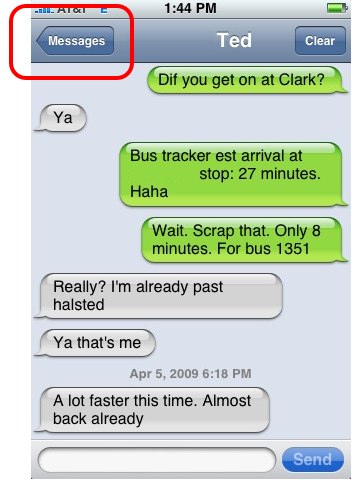
As you can see, with half the messages you have no way of telling when they were sent.
albino smurf
Professional
I'm a life long apple user and went with the EVO 4g. I like it way more than any other smartphone I've used. Android 2.2 seems the best to me from my experiences.
Similar threads
- Replies
- 92
- Views
- 5K
- Replies
- 6
- Views
- 281
- Replies
- 99
- Views
- 3K
- Replies
- 32
- Views
- 3K
- Replies
- 3
- Views
- 684
